Tesla has added one of the most awaited in-car navigation features at last. Tesla owners and enthusiasts have been asking Tesla to add Waypoints to its navigation maps for a few years now. The automaker has now deployed this feature via a free over-the-air (OTA) software update version 2021.40.5.
Tesla started rolling out the 2021.40.5 firmware update yesterday (full release notes here). Model S Plaid owner Spyderman09 via TMC was the first one to report this Waypoints update. Tesla however is not calling it Waypoints but instead, “Add Stop” in the release notes.
Tesla CEO Elon Musk committed to offering the Waypoints in one of his Twitter replies to the Tesla Community last year.
The term Waypoint is used in the aerospace and sea travel industries to define a stop or stage (leg) en route to the final station. Now Tesla drivers will be able to add intermittent stops to their route where the car will navigate through these points to its destination.
The following screenshot from the A Better Route Planner app for electric vehicle charging shows how Waypoints look like on a navigation map.
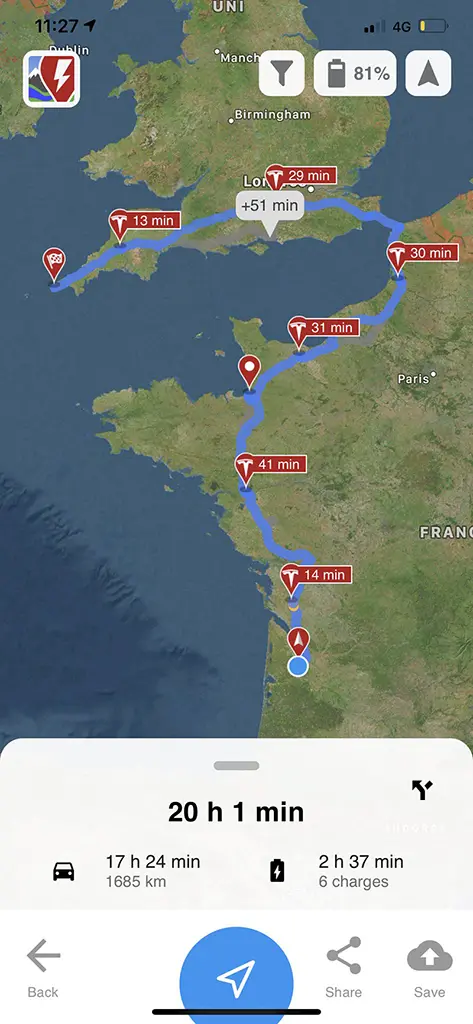
2021.40.5 Release Notes
Add Stop
Add a new stop to your route by tapping the “+” icon on the navigation search button and searching for a destination, or selecting a pin on the map.
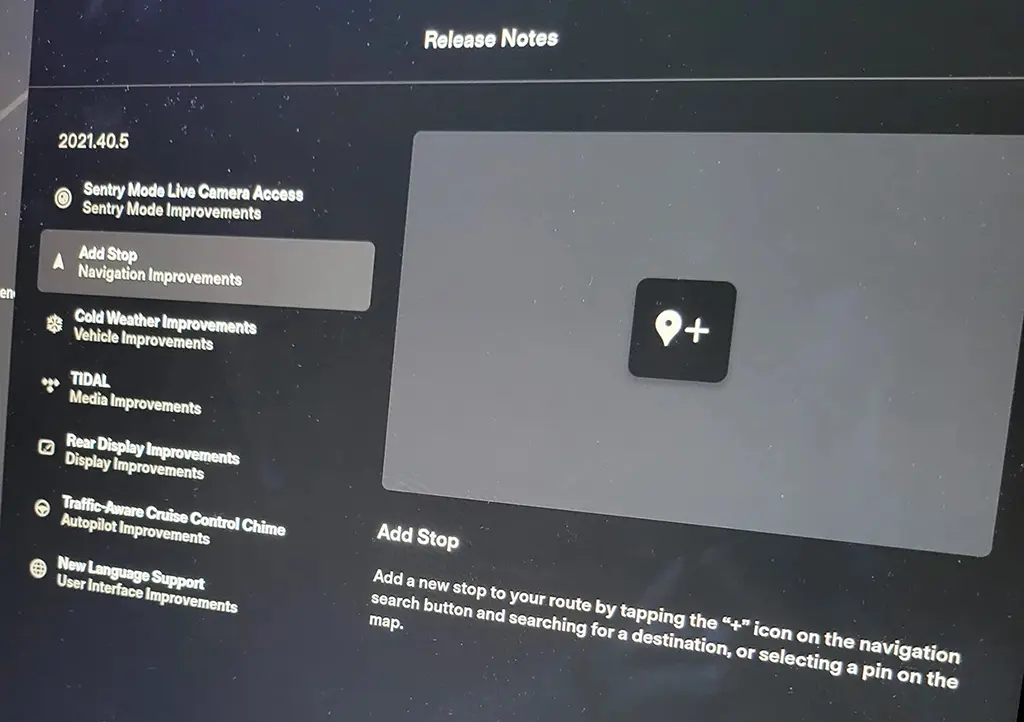
Cold Weather Improvements
You can now enable front defrost and maintain your climate settings when clearing ice and snow. As usual, tap the fan icon and select Keep Climate On when parked.
Related: Cold weather tips for your Tesla Model 3, S, X, and EVs
Rear Display Improvements (2021 Model S/X only)
You can now lock access to the rear screen by tapping Controls > Display > Lock Rear Display.
This is an interesting new addition to the Tesla in-car controls. Tesla introduced the rear screens earlier this year for the design refresh Tesla Model S and X. The rear screen is mostly used for multimedia and gaming, not many scenarios I can think of where one would want to lock the rear screen. But now the option to lock it is there so just in case.
Related: 2021 Tesla Holiday Update is here (full release notes, videos)
Traffic-Aware Cruise Control Chime
You will now receive an audio alert when Traffic-Aware Cruise Control is enabled. To disable, tap Controls > Autopilot > Traffic-Aware Cruise Control Chime
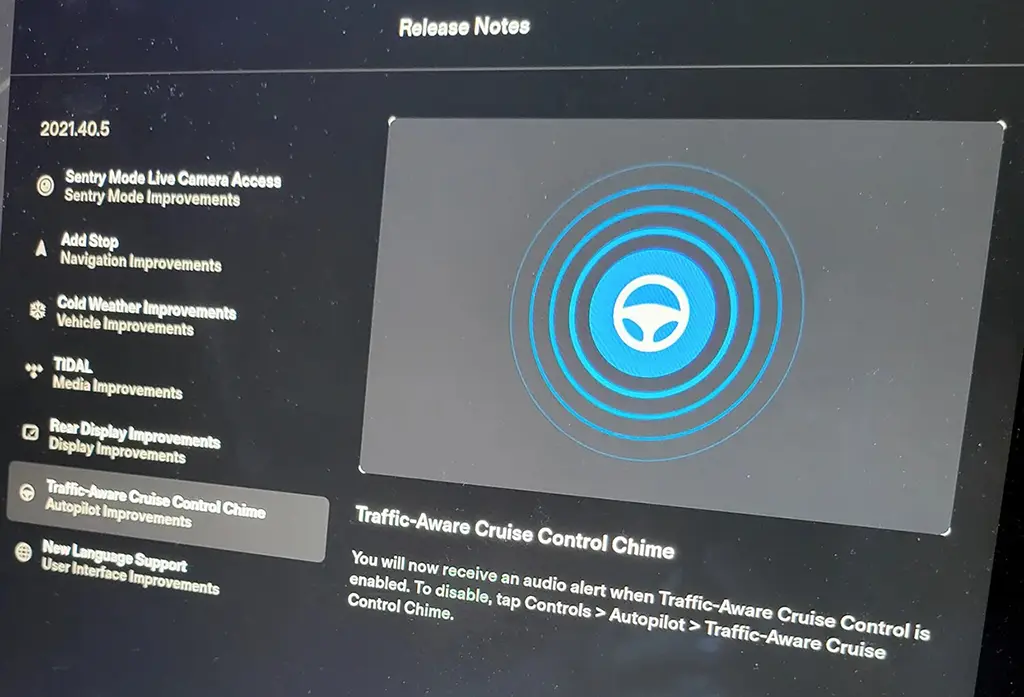
Sentry Mode Live Camera Access
Tesla is now rolling out this Sentry Mode feature to the Tesla cars not enrolled in the FSD Beta program via the 2021.40.5 update. We have covered this new feature in detail when it was released for the FSD Beta early access users late last month (release notes and requirements here).
Stay tuned for constant Tesla updates, follow us on:
Google News | Flipboard | RSS (Feedly).


