Tesla has finally started rolling out the rumored software update containing a number of new features and improvements. The 2023.12.1.1 update was first detected earlier this week on Monday.
Tesla usually ships a large update with multiple new features towards the end of the year known as the Holiday Season update. But this time, the automaker has shipped some interesting new items for Tesla owners to enjoy before even mid-year.
According to the Tesla firmware tracking websites TeslaScope and TeslaFi, 2023.12.1.1 is currently the fastest spreading over-the-air (OTA) software update. FSD Beta 11.3.6 (2022.45.15) is the next most widely-released software version as of now.
Tesla has introduced 4 new features and 5 improvements to the existing features/user interface. Tesla owners can now select either the Standard or Large text size to read the information on the center touchscreen (read 2023.12.1.1 Release Notes below).
One interesting and important feature Tesla has added in the 2023.12.1.1 in-car software update is the addition of Zoom Meetings. Tesla here is making some creative use of the interior cabin camera by enabling video calls with Zoom integration.
Tesla first introduced the cabin camera (just above the back view mirror) in Model 3 cars back in 2017. Initially, Elon Musk said that this camera will be used to monitor vehicle occupants during a Robotaxi rental. But later on, Tesla asked for permission from owners to record cabin camera video for Autopilot use to monitor the eye movement of the driver. This monitoring helps the car evaluate if the driver is paying attention or not.
Scroll Wheel Customizations enable the left scroll wheel of the steering to have greater control over different options and features (refer to release notes below).
To educate new owners about the vehicle, Tesla adds more information and visual content to the Manual app on the car’s center touchscreen.
Tesla Update 2023.12.1.1 Release Notes
Text Size
User Interface Improvements
Choose Standard or Large text size for the touchscreen. Go to Controls > Display > Text Size.
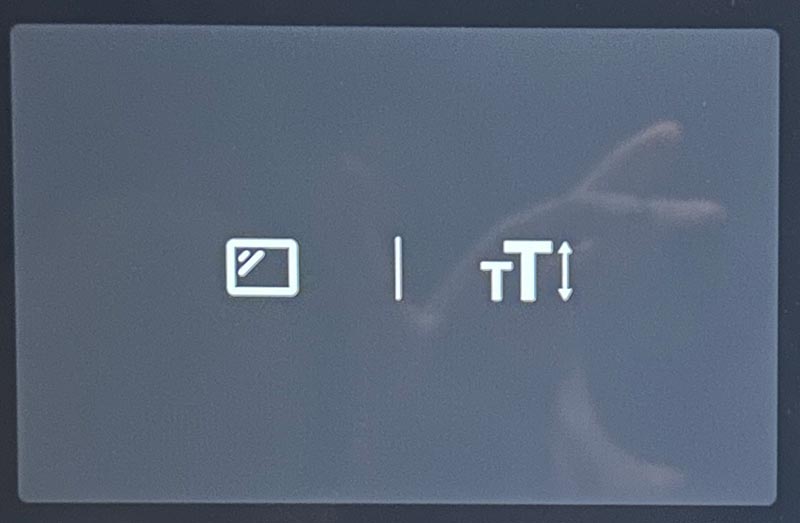
Controls Search
User Interface Improvements
Go to Controls > Search and enter a search term. Make changes directly from the result or tap the link to jump to that panel in Controls.
Points of Interest
Map Improvements
See photos and reviews when you select a point of interest or Supercharger location.
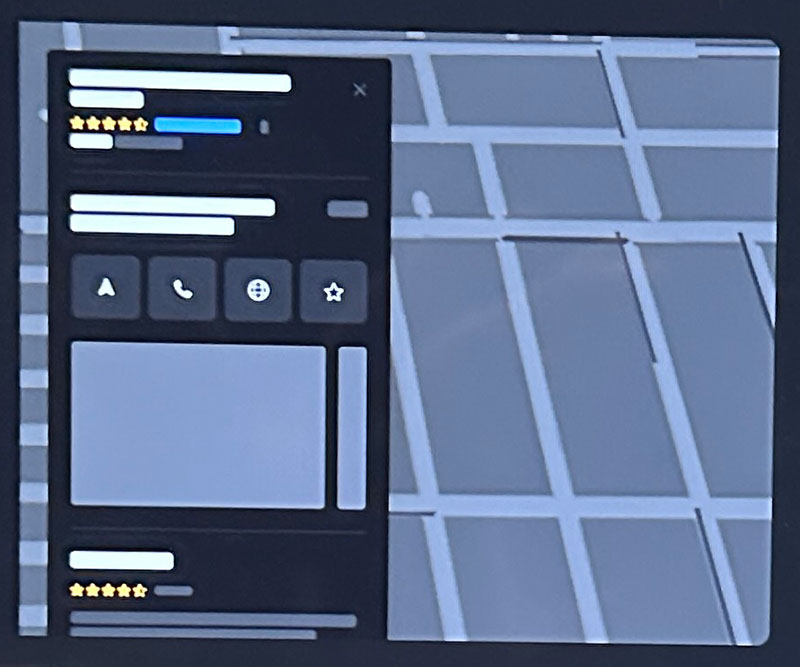
Phone Call Controls
Phone App Improvements
Control your phone calls from the steering wheel.
Use the left scroll button to answer or decline incoming calls. While you’re on a call, use it to mute/unmute yourself or hang up.
Scroll Wheel Customization
New Feature
Do more with the left scroll button on the steering wheel.
You can adjust settings like brightness and Acceleration Mode or perform actions like toggling Camera App, opening the glovebox and saving Dashcam footage.
Long press the left scroll button to bring up a list of functions and scroll through the list.
To choose which function comes up by default, go to Controls > Display > Scroll Wheel Function.
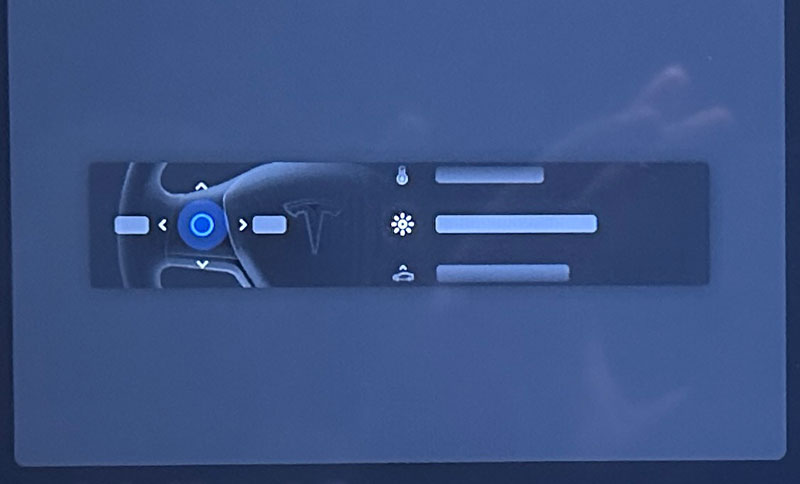
Gear Chimes
New Feature
A chime now sounds when you shift gears.
To toggle gear chimes, go to Controls > Safety > Gear Chimes.
Get to Know Your Tesla
New Feature
Learn basics like creating Driver Profiles, using Phone Key, and regenerative braking from the “Get to Know Your Tesla” education experience within the new “Manual” app. Each topic includes visual and, if applicable, a link to the relevant feature. The “Manual” app also provides easy access to resources for learning much more about your Tesla, such as the on-screen Owner’s Manual and online tutorial videos.
Go to App Launcher > Manual.
Zoom Meetings
New Feature
Make video calls with Zoom using the interior cabin camera.
If you have a Zoom meeting in your Calendar, tap the link to automatically start or join your meeting. Participant video and screen sharing is only visible while parked and will switch to audio-only if you drive. It is the driver’s sole responsibility to consult and comply with all local regulations while using Zoom.
To access Zoom, tap Application Launcher > Zoom. For more information about Zoom, see the Owners’ Manual.
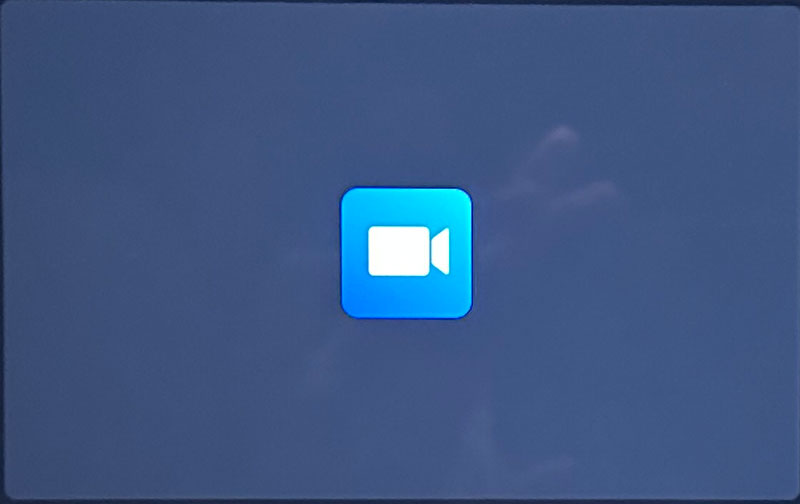
Voice Recognition Language
Voice Recognition Improvements
British English is now available as a voice-recognition language.
To update your voice recognition language, go to Controls > Display > Voice Recognition Language and choose an option from the list.

Related
- Tesla offers a 30-day free FSD trial once again even for legacy vehicles
- FSD 12.5.6: Tesla (TSLA) fixes a 4-year-old bug, Driver Profiles explained, first impressions
- FSD 12.5.6 (2024.32.30) brings End-to-End on Highway for all Tesla cars (Release Notes)
- The recall of 27,000 Cybertrucks is just an OTA software update fix – Tesla accidentally reveals production numbers
- Testing Cybertruck FSD: first impressions, UPLs, End-to-End on Highway, v12.5.5 rollout expansion, more
- Tesla brings improvements to Actually Smart Summon (ASS) in FSD v12.5.4.1 (2024.32.10)








