Tesla has just released a new over-the-air (OTA) software update version 2020.24.6 to its car fleet that has a new pack of features that are completely free of cost — yes, a million+ cars got new features without any extra cost or a visit to the dealership or service center.
Backup Camera Improvements
The major feature released in this update is the addition of two side repeater camera feeds to the car’s center touchscreen when the car is backing up, these new video streams eliminate the need for looking into the side-view mirrors when the car is in reverse gear.
A while back a Tesla owner had requested this feature from Tesla CEO Elon Musk a and now it has been added, pure customer service magic at its best. This feature can be seen in action in the video below:
The 2020.24.6 release notes explain the feature and how you can enable it in your Tesla Model S, 3, X, Y:
You can now view video streams coming from your side repeater cameras for added visibility around the vehicle.
When the backup camera is visible, simply swipe to display the repeater camera video feeds.
When your vehicle is in REVERSE, swipe to display the repeater camera video feeds. Or, simply tap the Application launcher > Camera > Parking Assist button and swipe or tap the arrow.
Screenshot below and written releasenotes courtesy of TeslaScope.com
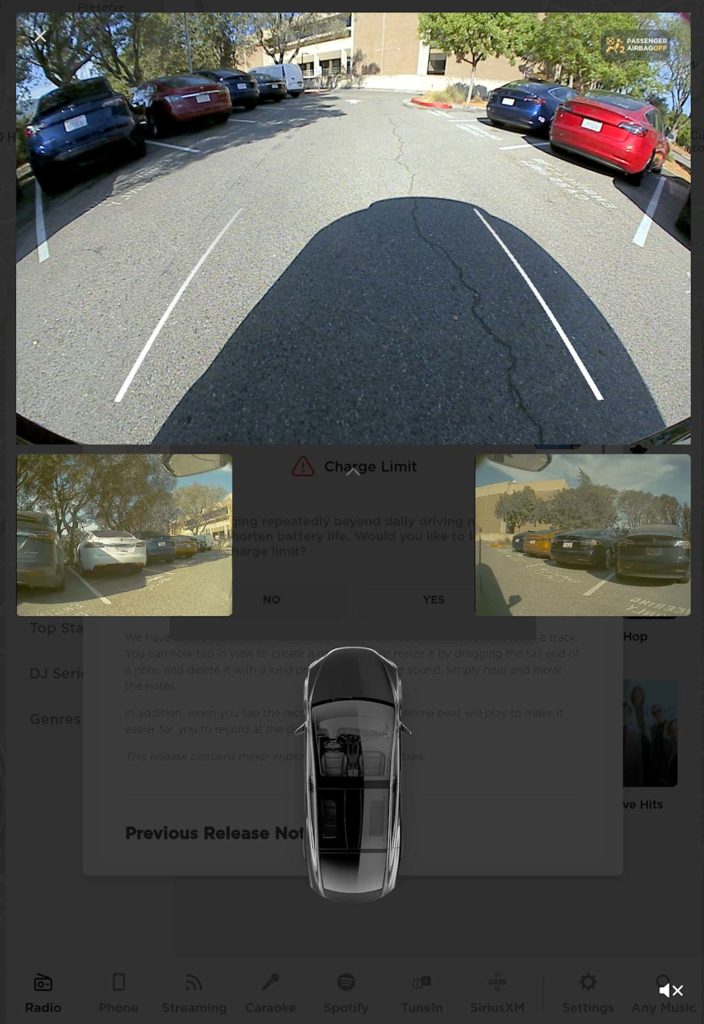
Cabin Camera
Tesla has now started making use of the cabin camera that is located just above the rearview mirror, last year Elon Musk explained that this camera is intended for the Tesla Robotaxi fleet use, to provide proof of vandalism by the passengers, just in case, he posted on Twitter:
Elon Musk also OK’ed the idea of activating the cabin camera during a break-in incident, this would supplement the Sentry Mode exterior cameras that are activated when a Tesla vehicle senses activity in close proximity.
Now Tesla is asking owners for permission to use the internal camera for safety reasons, the 2020.24.6 update’s release notes say that if enabled, this camera will record a short video clip in case of a collision that will help Tesla engineering and safety teams make improvements in future updates.
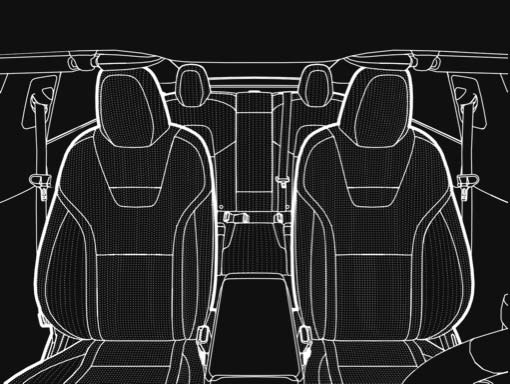
2020.24.6 release notes explain the feature and how to enable/disable it as follows:
Help Tesla continue to develop safer vehicles by sharing camera data from your vehicle. This update will allow you to enable the built-in cabin camera above the rearview mirror.
If enabled, Tesla will automatically capture images and a short video clip just prior to a collision or safety event to help engineers develop safety features and enhancements in the future. As usual, you can adjust your data sharing preferences by tapping Controls > Safety & Security > DATA SHARING > Allow Cabin Camera Analytics.
Note: Cabin camera images and video clips will not be associated with your VIN to protect your privacy.
Tesla Model S and X upgraded to 225 kW V3 charging
Now Tesla Model S and Model X vehicles are upgraded to be charged at a max rate of 225 kW at a V3 Supercharger station — Model 3 and Model Y already have the capability of getting charged at 250 kW (1,000 miles per hour max, video test and results).
Before the 2020.24.6 update, Model S and Model X were able to charge at a peak rate of 200 kW, now they can charge their cars even faster, and again this upgrade didn’t cost the owners a single dime.
Release notes of this upgrade:
Your car is now able to charge at V3 Superchargers at up to 225kW peak rates. As usual, when you navigate to a Supercharger, your car will condition its battery during the drive, so it can charge faster.
2020.24.6 Complete Release Notes can be found at TeslaScope.com
Related on Tesla Software Updates:
- Tesla begins the rollout of FSD v12.5 to employees and select external testers (first impressions)

- Tesla Model Y RWD owners can unlock 50 miles of extra range for $1,600 via an OTA update
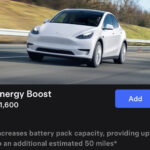
- Tesla FSD v12.5 will combine highway and city software stacks and bring FSD to the Cybertruck, says Elon Musk

- Tesla pushes FSD v12.4.3 to a wider user base



