Tesla (TSLA) keeps improving car features and the screen interface via over-the-air (OTA) software updates.
One simple and exciting feature is the dual arrow icon on the bottom right of the Tesla Model S and Model X screens. With a single tap, this icon helps switch the on-screen media player’s horizontal position.
This dual arrow sign acts as a toggle switch. Tap once, the media player slides to the right, tap again and it moves back to the left (default).
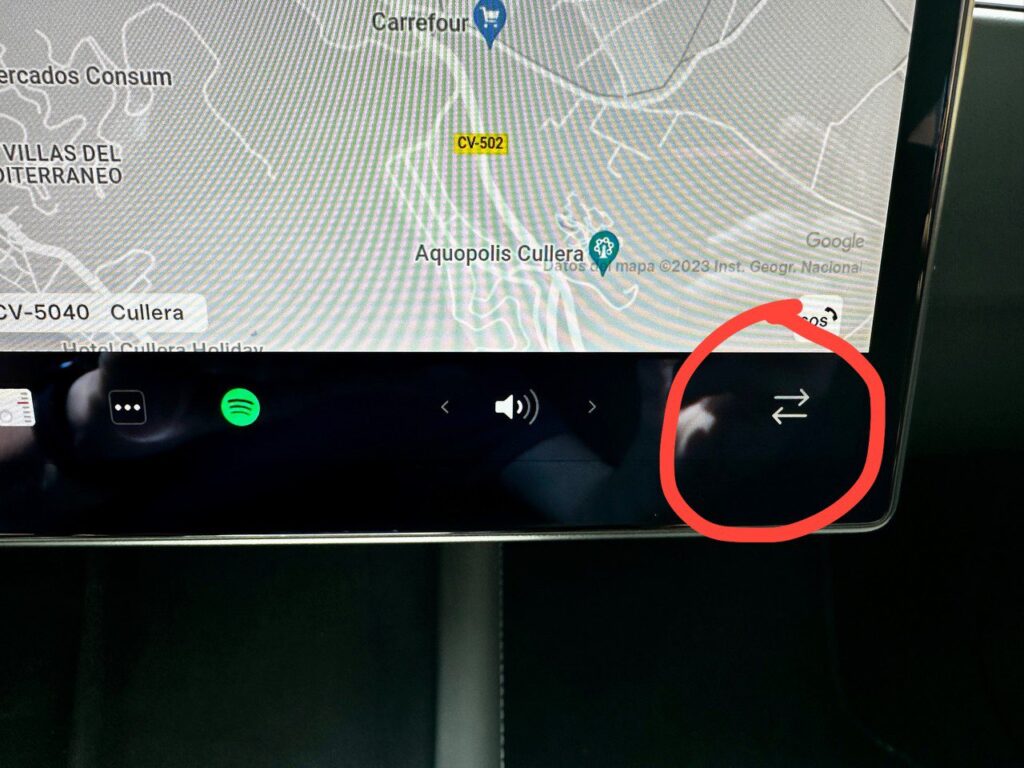
Navigation maps are at the base layer or the backdrop of a Tesla screen. Everything else is displayed above the maps and the media player is no exception.
This feature is not available on Tesla Model Y and Model 3 screens. Perhaps, due to the smaller size of the screens on these entry-level Teslas. The software team did not find enough screen real estate to accommodate this UI function.
Related
- Cybertruck rust or just dust — and how to fix the issue

- Here’s how far the Tesla Cybertruck goes while towing 11,000 lbs in cold weather conditions on a single charge

- Here’s how to access the Cybertruck tow hitch — watch it haul a 3,000lbs Brawley EV

- Watch the Tesla Cybertruck front bumper camera washer in action and how it works

- Leaked photo of the Tesla Cybertruck bed reveals 3 power outlets of 120 and 240 volts

- Even red wine doesn’t stain Tesla white seats (video)

- Tesla adds Automatic Headlights with wipers and a ton of new features in the 2023.26 update (Release Notes)
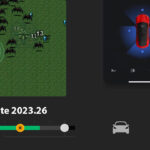
- Tesla Model S and Model X owners can switch the on-screen media player position with a single tap (video)



