Snow and rain in the extremely cold weather can freeze and jam the door handles of your Tesla Model 3 or Model Y vehicles. An owner of a Tesla Model 3 faced a similar situation when it rained at -10 °C (14 °F) and the door handles of his car went frozen.
A Twitter account named Tesla Canuck posted an interesting short video of how he opens the door of his Model 3 when it freezes. He gave a light fist bump to the door handle saying “it’s not a barbie doll,” and the door opened.
The video clip went viral on Twitter and has been viewed more than 47K times as of this writing.
Opening frozen door handles
Actually, this is not a “caveman approach” as Tesla Canuck mentions in the above video tweet. Tesla has officially mentioned this method in both the Model 3 and Model Y owner’s manuals. However, Tesla recommends that the fist-bump should be applied with the force that equals to knocking on a neighbor’s door — to avoid making a dent (pretty expensive repair in case of a Tesla vehicle).
Opening
Tesla has even posted the following animated demonstration of how to use your fist to open a Model 3/Y door handle that has jammed due to ice.

Tesla recommends moderate fist bumps be applied around the Model 3 or Model Y door handle to break the ice that is frozen inside the handles.
There are two versions of Tesla Model 3 and Model Y door handles the older ones in silver color (pre-2021) and the new 2021 design refresh 2021 Model 3 and Model Y. For the new black door handles, Tesla recommends pressing the front side of the door handle to clear light and moderate ice (see figure below).
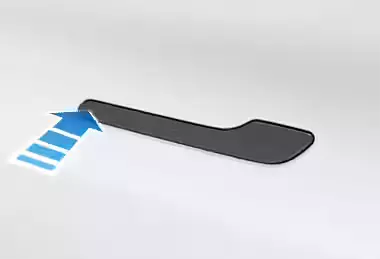
Step-by-step instructions
- If your vehicle is equipped with black door handles, press the frontmost part of the door handle to initially try to release light or moderate ice buildup.
- Forcefully press the rear-most part of the door handle to try to open the door handle.
- Working in a circular pattern around the perimeter of the door handle, use the bottom of your fist to forcefully bump the door handle to break and release the ice buildup.
- Aiming for the rearmost end of the wide part of the door handle, use the bottom of your fist to forcefully bump the door handle. Increase the intensity of the bumps as necessary, repeating steps 1 through 3 until the ice is removed and the door handle can be opened.
- Once the door handle is able to move, open and close it a few more times to release any remaining ice buildup. Make sure the door handle is fully pressed in (retracted) prior to entering the vehicle, and check that the door is fully closed before driving away.
Applying WD-40 to Model 3/Y door handles
Tesla also recommends applying WD-40 inside the door handles (on the pivot pins, see animation below) to prevent them from freezing.
In severe winter conditions, applying WD-40 to door handle pivot pins can help prevent ice buildup that might immobilize the handle. Consider applying WD-40 to the door handle pivot pins if you are expecting freezing rain, heavy snow, or icy conditions. Reapply as needed.
Source: Refer to Tesla Model 3 / Y owner’s manual for more information.
Step-by-step instructions
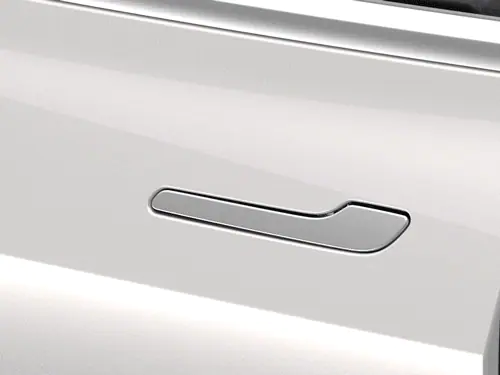
- Open the door handle and prop it open using a folded towel or other soft material.
- Attach the provided straw to the nozzle of the WD-40 bottle.
- Put on eye protection.
- Place the end of the straw next to the pivot pin and spray it for approximately one second, taking care not to accidentally spray other components.
- Remove the towel or other soft material used to prop the door handle open.
- Pivot the door handle in and out approximately 10 times.
- For a second time, place the end of the straw next to the pivot pin and spray it for approximately one second, taking care not to accidentally spray other components (Note: Rest the end of the straw on the top of the spring around the pivot pin to better aim the spray).
- Remove the towel or other soft material used to prop the door handle open.
- Pivot the door handle in and out approximately ten times.
- Perform this procedure on the other three door handles.
Related: Tesla Model Y/3 heat pump issue in cold weather might not be fixable with just a software update
Stay tuned for constant Tesla updates, follow us on:
Google News | Flipboard | X (Twitter) | WhatsApp Channel | RSS (Feedly).


