Small tips and tricks help us perform some routine tasks more quickly and efficiently so we found one trick that will help Tesla owners with the blind spot camera feed.
By tapping the blinking turn signal icon on the center touchscreen of your Tesla Model S, 3, X, or Y — you can turn on the blind spot camera video feed to look for any vehicle or pedestrian in the blind spot area.
Opening the blind spot camera video while turning your vehicle with a single tap on the turn signal (indicator) icon enables the feature temporarily. As soon as the blinker turns off, the camera feed disappears from the screen (video tutorial below).
The interesting part is that you can enable blind spot camera video by tapping the turn signal icon on the screen even if the feature is not activated in the settings. To permanently enable the blind spot camera tap Controls > Autopilot > Automatic Blind Spot Camera.
Tesla introduced this feature in the 2021 Holiday Update (2021.44.25) along with multiple other features.
Again in July 2022, Tesla improved the Blind Spot Camera feature in OTA software update version 2022.24. Before this update, the camera feed used to be in a fixed location on the screen (bottom left), now, the video feed can be moved into different spots on the center display where the driver feels the most comfortable.
Stay tuned for constant Tesla updates, follow us on:
Google News | Flipboard | RSS (Feedly).
More Tesla Tips and Tricks
- Cybertruck rust or just dust — and how to fix the issue

- Here’s how far the Tesla Cybertruck goes while towing 11,000 lbs in cold weather conditions on a single charge

- Here’s how to access the Cybertruck tow hitch — watch it haul a 3,000lbs Brawley EV

- Watch the Tesla Cybertruck front bumper camera washer in action and how it works

- Leaked photo of the Tesla Cybertruck bed reveals 3 power outlets of 120 and 240 volts

- Even red wine doesn’t stain Tesla white seats (video)

- Tesla adds Automatic Headlights with wipers and a ton of new features in the 2023.26 update (Release Notes)
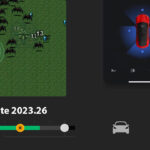
- Tesla Model S and Model X owners can switch the on-screen media player position with a single tap (video)



