Tesla (TSLA) posted a short video of a new Cybertruck light show on X (Twitter) where 8 Cybertrucks aligned in an octagon-shaped ring. These Tesla trucks performed a synced light show called the Octa Show.
The automaker has released a new light show pattern for the Cybertruck this Holiday Season. This light show can be downloaded to 8 Cybertrucks for fresh music and lighting dance in synchronization.
Cybertruck owners can gather this Christmas and show-off the abilities of their trucks to dance synchronously on music. This is a great way to celebrate the end-of-year holidays with friends and family as well.

Tesla light shows are not rolled out to every customer via OTA software updates like Holiday Updates or new versions of FSD (Supervised). Only the default Light Show Orchestra is installed from the factory.
Cybertrucks performing light shows utilize all of their front light strips, headlights, turn signal lights, and rear lights in a dancing combination controlled by Tesla software. This creates a stunning visual effect, especially at night or in a dark environment.
How to Download and Install the Cybertruck Octa Show
Tesla has released 1 of 2 new light shows for the Cybertruck this year. These new music and dancing light patterns of the Octa Show are uploaded on GitHub where they can be downloaded and installed by the owners.
As the name Octa suggests, this new light show is aimed at a synchronized lighting dance of 8 Cybertrucks together. The GitHub repository of this light show provides a different software package to be installed on each Cybertruck.
The following diagram shows how to line-up the Cybertrucks in an octagon circle for the Octa Show. Tesla has denoated a number to each Cybertruck, these numbers correspond to the installation package available on GitHub (get here).
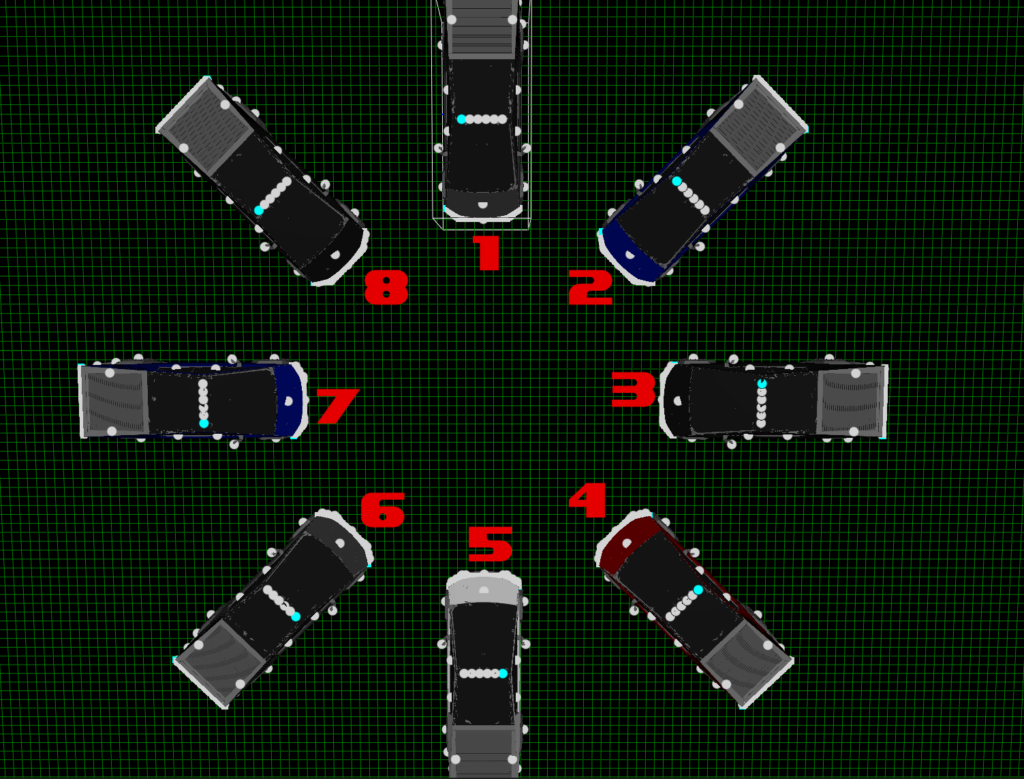
For example, Cybertruck number 1 in the figure above should be installed with the package in “Car #1/LightShow” folder. Same as that Cybertruck #2 should have “Car #2/LightShow” installed, so on and so forth. The formation should also be number wise as shown in the diagram above.
Tesla hasn’t uploaded the 2nd Cybertruck light show of this Christmas/Holiday Season yet. As soon as it arrives we will let you know, stay tuned.
Tesla light shows can also be created by third party software vendors. Recently, 902 Tesla cars performed a synchronized light show on a racing track in Finland. The software and event organizationw as done by our friend and follow Simon Pollock from xlightshows.io and it was later posted on X by Elon Musk’s mother Maye Musk.
Requirements:
Running Software 2024.44.25.2 (2024 Holiday Release) or newer.
Stay tuned for constant Tesla updates, follow us on:
Google News | Flipboard | X (Twitter) | WhatsApp Channel | RSS (Feedly).
Related Cybertruck News
- Tesla replaces standard Autopilot with TACC, Musk explains why
- Cybertruck gets Car Wash Mode with the 2025.44.25.5 Tesla software update
- Tesla Cybertruck scores another top crash safety rating in 2025
- Tesla Diner gets a mini racetrack for kids, a Holiday Market for merch, paint the Cybertruck, and more
- Tesla Cybertruck owners share first impressions of FSD v14.1.7 (videos)
- Tesla pushes FSD v14.1.7 (2025.38.8.7) to Cybertruck and HW4 Model S,3,X,Y (release notes, rollout status)








