The mystery of how to change gears on the 2021 Tesla Model S and Model X design refresh is somewhat solved by looking at the following video teaser. This video seems to have been leaked by either a prototype test driver or one of the first customers getting the delivery of the Model S refresh.
When Tesla unveiled the new Model S/X design refresh, no drive stalks were seen attached to the Yoke steering wheel. Elon Musk explained that Tesla has found a way get rid of the drive stalks for good. Now car will determine the drive direction autonomously, he said. However he also added that an override option will be available on the center touchscreen display.
Until now, this override function or the digital gear selection option remained in the shadows — but no more.
The car icon on the far left pane of the center display shows two animated arrows at the front and rear. Tap + hold + drag upwards motion to the forward puts the car in drive while tap + hold + drag downwards puts the cars in reverse.
However, this video only shows how to put the car in Reverse and Drive (forward), putting the car to Neutral is done by going to the controls on the center touchscreen (see V11 UI screenshot below) by tapping on the car icon. Tesla owners rarely need to put their cars into neutral manually until the car needs to be towed.
The above screenshot and video of the new UI are from Tesla’s highly anticipated V11 software update. The Model S/X refresh drivers are probably using the V11 update on prototype and test mule vehicles.
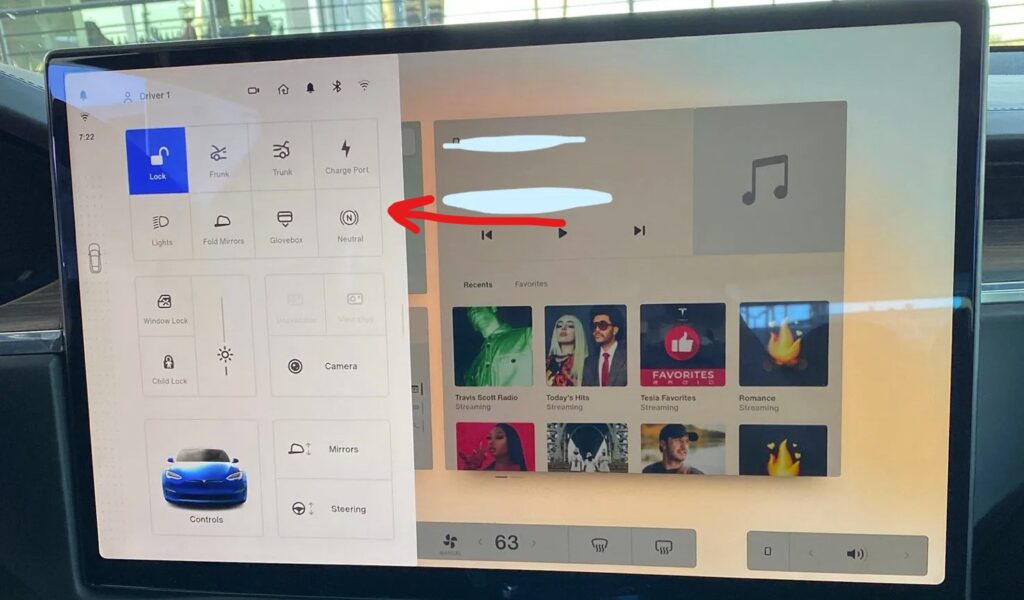
The rate of innovation at Tesla is what differentiates the company from traditional automakers. Tesla probably is the only automotive company practicing a continuous improvement cycle on the factory floor in real time.
Tesla has now pushed the world forward towards digital vehicle gear selection, “After you drive without using a PRND stalk/stick for a few days, it gets very annoying to go back & use a shifter!,” Musk said in a tweet earlier this year.
Now the design refresh Tesla Model S and Model X are able to change gears/drive direction in 3 ways:
- Autonomously via the onboard Tesla Autopilot software
- Via the center touchscreen UI
- Using the steering wheel scrollers (no video tutorial and Tesla has not updated the Model S user manual yet).
Stay tuned for constant Tesla news, videos, and updates, follow us on:
Google News | Flipboard | RSS (Feedly).


