Yesterday, Tesla (TSLA) started the wide rollout of its over-the-air (OTA) software update version 2025.26.4. The tech & AI automaker has been in a frenzy of releasing OTA update point releases since last week.
The Tesla update 2025.26.4 is a subversion point release of the main 2025.26 branch. Before the latest version, Tesla rolled out 2025.26.3 and 2025.26.3.1.
Tesla introduced the Grok AI chatbot in Tesla vehicles with the 2025.26 update (aka the Summer Update 2025), along with other features. The latest point release update 2025.26.4 brings improvements, bug fixes, and security patches to Grok and other features (release notes below).
Tesla Update 2025.26.4 Rollout Status
As of this writing, most of the users on the original 2025.26 branch have been transferred to the newer 2025.26.4 point release. Some Tesla cars are still on the previous 2025.26.3 and 2025.26.3.1 updates but are getting upgraged to the latest one fast.
According to Tesla software tracking website TeslaFi.com, more than 12% of the Tesla fleet has received the 2025.26.4 update.
Legacy Tesla owners with the Hardware 3 (HW3) computer have also started getting the 2025.26.4 update but cars with the older Intel Atom GPU did not get the Grok feature yet.
Currently, only HW4 (AI4) and HW3 cars with the AMD Ryzen APU are getting the Grok feature in the 2025.26 and 2025.26.4 updates.
Grok Bug Fixed
After installing the 2025.26 update, a Tesla owner reported a bug in his in-car Grok functionality. According to this user, whenever he activated voice-activated Grok, the volume of his infotainment system went down to 3 automatically.
This user could only hear Gro after manually raising the volume of the car. However, according to early access users, this bug has been fixed in the 2025.26.4 update.
Tesla Update 2025.26.4 Official Release Notes
Grok Beta (US, AMD)
You can now talk to Grok, an intelligent assistant built by xAI. Choose Grok’s voice and personality, ranging from Storyteller to Unhinged. To launch, go to the App Launcher > Grok, or long-press the voice button on your steering wheel.
Requires Premium Connectivity or a Wi-Fi connection. Conversations are anonymous to Tesla and not associated with your vehicle.
Note: Grok is currently in Beta and does not issue commands to your car — existing voice commands remain unchanged.

Site Info at Arrival
To improve the site arrival experience, new icons in the charger list now indicate locations that require valet service or pay-to-park access. Upon arrival, a notification provides key details such as access codes, parking restrictions, level or floor information, and restroom availability. This information is also available on the site card.
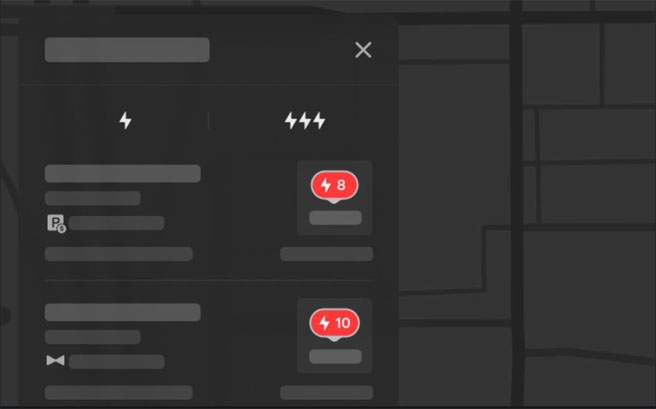
Audio Settings Update
Customize your sound with personal equalizer presets. You can create and save multiple presets to match your listening preferences. Audio settings are now located under Controls > Audio and can also be found using the Controls search.
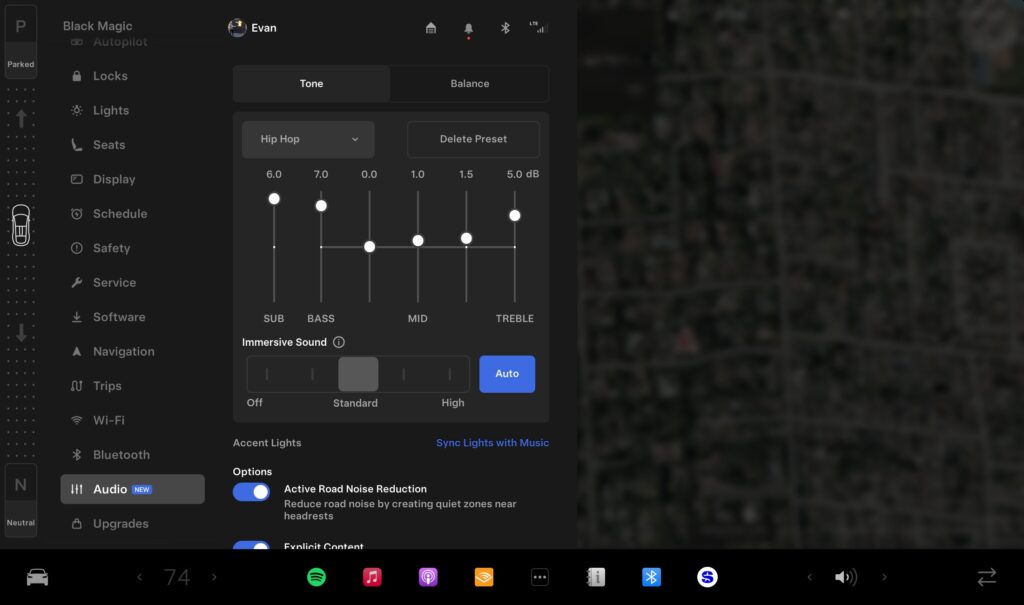
Dashcam Update
The Dashcam app now lets you adjust playback speed for more flexible viewing. You can also choose whether the video fills the screen or keeps its original size.
While parked, go to App Launcher > Dashcam.

Stay tuned for constant Tesla updates, follow us on:
Google News | Flipboard | X (Twitter) | WhatsApp Channel | RSS (Feedly).
Related Tesla Software Updates News
- Tesla starts rolling out FSD v14.2.2.3 (2025.45.8), official release notes
- Tesla rolls out FSD v14.2.2.2 (2025.45.7) soon after the v14.2.2 (2025.45.5) software update (official release notes)
- Cybertruck gets Car Wash Mode with the 2025.44.25.5 Tesla software update
- Tesla FSD v14.2.1.25 (2025.44.25.5) and Holiday Update 2025.44.25.3 go wide release (Cybertruck included)
- 2025 Tesla Holiday Update: new features and official release notes (2025.44.25.1 to 2025.44.25.5)
- Tesla update 2025.44 goes wide with Radio Traffic Announcements, dashcam tweaks, preps for Holiday Update (Release Notes)








