Just like last year, many of the Tesla Holiday Update features have been leaked ahead of its official rollout to non-employee Tesla vehicle owners.
Tesla Holiday Update is a tradition at Tesla (TSLA). This is usually a feature and fun-packed over-the-air (OTA) software update by the automaker that is also the biggest update of the year.
Tesla owners have been anxiously waiting for the 2023 Holiday Update but according to sources, it’s currently released internally to Tesla employees only.
However, an active Tesla Community member TeslaScope.com got screenshots of the 2023 Tesla Holiday Update features and release notes from their sources at the company. Although the Release Notes for this update have leaked, the version number for this update was not mentioned on the screenshots. According to some reports, this Holiday Update is version 2023.44.25.
Tesla has brought some interesting and helpful new features in this software update like Automatic 911 Calls and access to Apple Podcasts. Tesla also brought visual improvement to Blind Spot Cameras. The automaker has also added more Live Camera Views in the mobile app while your Tesla is parked remotely (details in release notes below).
The following release notes of Tesla’s 2023 Holiday Update should not be considered final because TeslaScope reports that more features are coming.
Release Notes
Blind Spot Camera Enhancement
Tesla introduced the blind spot camera feed in its 2021 Holiday Update. After that, an enhancement was brought in to make the video feed moveable on the center touchscreen last year.
The blind spot camera feed can be turned on by tapping on the turn signal (indicator) icon on the center touchscreen of a Tesla vehicle.
The 2023 Holiday Update improves the visibility of the blind spot camera indication by adding a red shading to the camera feed. This shading will appear on the side of the active turn signal (see pic below).
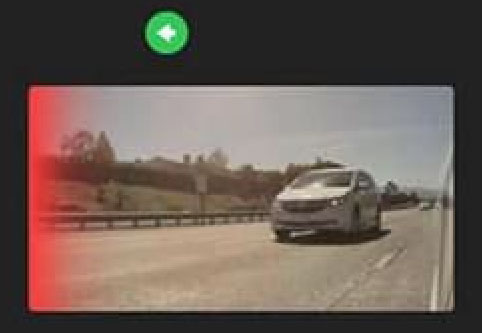
Automatic Blind Spot Camera
The blind spot camera view now alerts you with red shading along the edge when your turn signal is on and your vehicle detects an object or another vehicle in your blind spot.
Go to Controls > Autopilot > Automatic Blind Spot Camera
Automatic 911 Calls
Your vehicle will call 911 if an accident triggers the airbags.
A countdown timer allows you to cancel the call before it’s placed if you don’t need 911.
This feature works automatically when your mobile phone is connected to your vehicle via Bluetooth.
Apple Podcasts

Listen to millions of the world’s most popular podcasts. Apple Podcasts for Tesla syncs with your favorite Apple devices so you can seamlessly follow shows, save episodes, and pick up right where you left off. Browse new and noteworthy podcasts or explore what’s trending on Top Charts.
From the Application Launcher, open the Apple Podcasts app, scan the QR code, and log in with your Apple ID.
Premium Connectivity required.
Tesla Arcade Updates
The 2023 Tesla Holiday Update apparently does not include any new in-car arcade games. The following release notes detail the updates to the existing video games and support for additional console controllers.
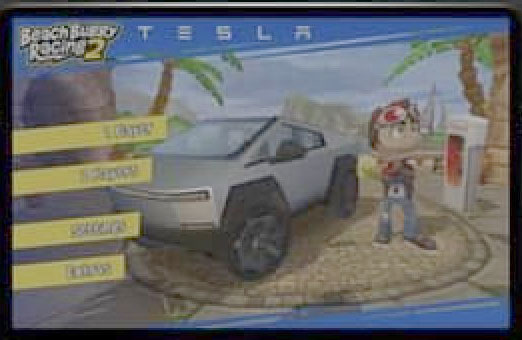
– Beach Buggy Racing — Unlock new vehicles and tracks. Your racing vehicle now matches the color you’ve set in Toybox > Colorizer.
– Polytopia Diplomacy Update — Explore new options for peaceful and hostile interactions, from peace treaties and embassies to stealth infiltration and guerrilla warfare.
– Vampire Survivors Chilling Updates — Melt hordes of snowmen and defend against ice monsters in the new wintry Whiteout map, along with new characters, achievements, and items to collect.
– PS4, PS5, and Xbox Controllers — Feel more immersed in the action with rumble effects in select Tesla Arcade games. To pair a controller, open the Bluetooth panel and follow the instructions.
Availability varies by model and location.
Speed Cameras on Your Route
The 2023 Holiday Update includes interesting and useful new information on Tesla vehicle navigation maps. Now Tesla drivers can even see where the speed cameras are installed on their route in addition to stop signs and traffic lights.
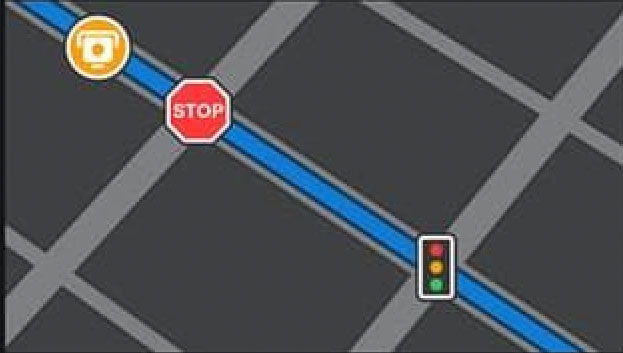
Navigation now includes symbols along your route to show speed cameras, stop signs, and traffic lights.
To see this route information you must have Navigation > Online Routing turned on Requires Premium Connectivity.
Charging Location Filters

When you search the vehicle map for charging locations, you can now filter between two charging speeds: Three lightning bolts show locations with more than 70 kW. One lightning bolt shows locations with 70 kW or less.
More Cameras in Live Camera View
When you view your vehicle surroundings from the Tesla app, now you’ll have access to the left and right pillar cameras.
On your vehicle touchscreen, go to Controls > Safety > View Live Camera via Mobile App. Then you can view it from the app on your phone.
Live Camera is end-to-end encrypted and can’t be accessed by Tesla. Requires Tesla app 4.27.5+ and Premium Connectivity.
Some minor changes and improvements include:
— Teslascope (@teslascope) December 7, 2023
– Shuffle Play in TIDAL
– Apple and Spotify Profile Image
– Search Includes Owner's Manual
– Charging Location Filters pic.twitter.com/HShpskBumh
Stay tuned for constant Tesla updates, follow us on:
Google News | Flipboard | RSS (Feedly).
Related
- Tesla offers a 30-day free FSD trial once again even for legacy vehicles
- FSD 12.5.6: Tesla (TSLA) fixes a 4-year-old bug, Driver Profiles explained, first impressions
- FSD 12.5.6 (2024.32.30) brings End-to-End on Highway for all Tesla cars (Release Notes)
- The recall of 27,000 Cybertrucks is just an OTA software update fix – Tesla accidentally reveals production numbers
- Testing Cybertruck FSD: first impressions, UPLs, End-to-End on Highway, v12.5.5 rollout expansion, more
- Tesla brings improvements to Actually Smart Summon (ASS) in FSD v12.5.4.1 (2024.32.10)








