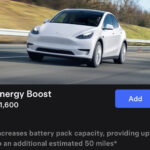Tesla reportedly has finally brought a long-awaited feature to Tesla owners, the cloud-based driver profiles. Tesla update 2022.24 is introducing this feature and a few more.
This update is very new and is taking some time to be deployed since a very low number of Tesla owners have reported having the 2022.24 update available for download at this time.
Cloud Tesla Profiles (2022.24)
According to the Not A Tesla App website, Tesla is bringing this long-awaited feature to Tesla car owners worldwide. It has been almost 5 years since Elon Musk first teased this feature in the following tweet. The automaker has named them Tesla Profiles.
Driver profiles saved in Tesla’s cloud servers will allow any Tesla owner or driver to save their preferences and driving style in the cloud. This feature will allow them to reload their saved settings on any other Tesla vehicle worldwide and the car will automatically adjust to their preferences.
However, some questions in this regard need to be answered as if a profile created on a Model 3/Model Y will be able to be loaded on a Model S/ModelX. As the previous ones differ significantly from the latter in many ways such as width, height, interior options and settings, premium features, and more.
2022.24 Release Notes explain cloud profiles as:
Keep your settings and preferences synchronized across all supported vehicles using your Tesla account, including:
- Mirror, seating, and steering wheel adjustments
- Autopilot, driving, and climate control preferences
- Navigation, media, and data sharing preferences
You can set up your Tesla Profile from Driver Profile settings and change your profile picture from the Tesla Mobile app.
Blind Spot Camera Enhancements (2022.24)
Another interesting feature in this new update is the ability to adjust the Blin Spot Camera video feed on the center touchscreen display. Tesla introduced this feature in last year’s Holiday Update 2021.
Tesla blind spot camera video feed comes from the side repeater cameras (front fenders) and is displayed on the bottom left corner of the center screen. Until now, the location of this video feed has been fixed in this place but with 2022.24, users will be able to drag and drop the video feed to other designated spots on the screen as well for viewing comfort.
Stay tuned as this is a developing story and we will have more details coming about this update very soon.
Stay tuned for constant Tesla updates, follow us on:
Google News | Flipboard | RSS (Feedly).
Related
- Tesla expands the rollout of FSD v12.5 to Hardware 4 vehicles, no sign of it on Cybertruck yet
- Tesla begins the rollout of FSD v12.5 to employees and select external testers (first impressions)
- Tesla Model Y RWD owners can unlock 50 miles of extra range for $1,600 via an OTA update
- Tesla FSD v12.5 will combine highway and city software stacks and bring FSD to the Cybertruck, says Elon Musk
- Tesla pushes FSD v12.4.3 to a wider user base
- Tesla OTA update 2024.26 brings YouTube & Amazon Music apps, Parental Controls, Weather Forecast, and more features (Release Notes)