Tesla has just started to roll out one of the biggest software updates in the last few months — the firmware version 2021.24. This new version of the free over-the-air software update from Tesla has introduced some entirely new features and improved upon some existing ones.
The release notes of each 2021.24 software update can be read by choosing from the following list.
- Disney+
- Car Wash Mode
- Mirror Auto Dim
- Dashcam Improvements
- Range Display (% or miles)
- Remain Connected to Wi-Fi in Drive
Disney+
You can now watch Disney+ in the Tesla Theater app. To launch Tesla Theater, tap the Entertainment icon in the Application Launcher and select the Theater tab while your car is in PARK.
2021.24 release notes
Car Wash Mode
This is one of the most awaited features in a Tesla car for a long time. Because Tesla has so many sensors and automated functions, a car wash can confuse the car.
Taking Teslas to an automatic car wash with a conveyor belt was even more problematic as the car never sleeps, you have to turn off the Sentry Mode, put the car in Neutral, and more but now it has all been simplified, just turn on the Car Wash Mode.
Car Wash Mode closes all windows, locks the charge port, and disables windshield wipers, Sentry Mode, walk-away door locks, and parking sensor chimes. For automatic car washes with conveyor belts, the Free Roll option shifts to Neutral and prevents the parking brake from automatically applying if you leave. To access Car Wash Mode, tap Controls > Service > Car Wash Mode.
2021.24 release notes
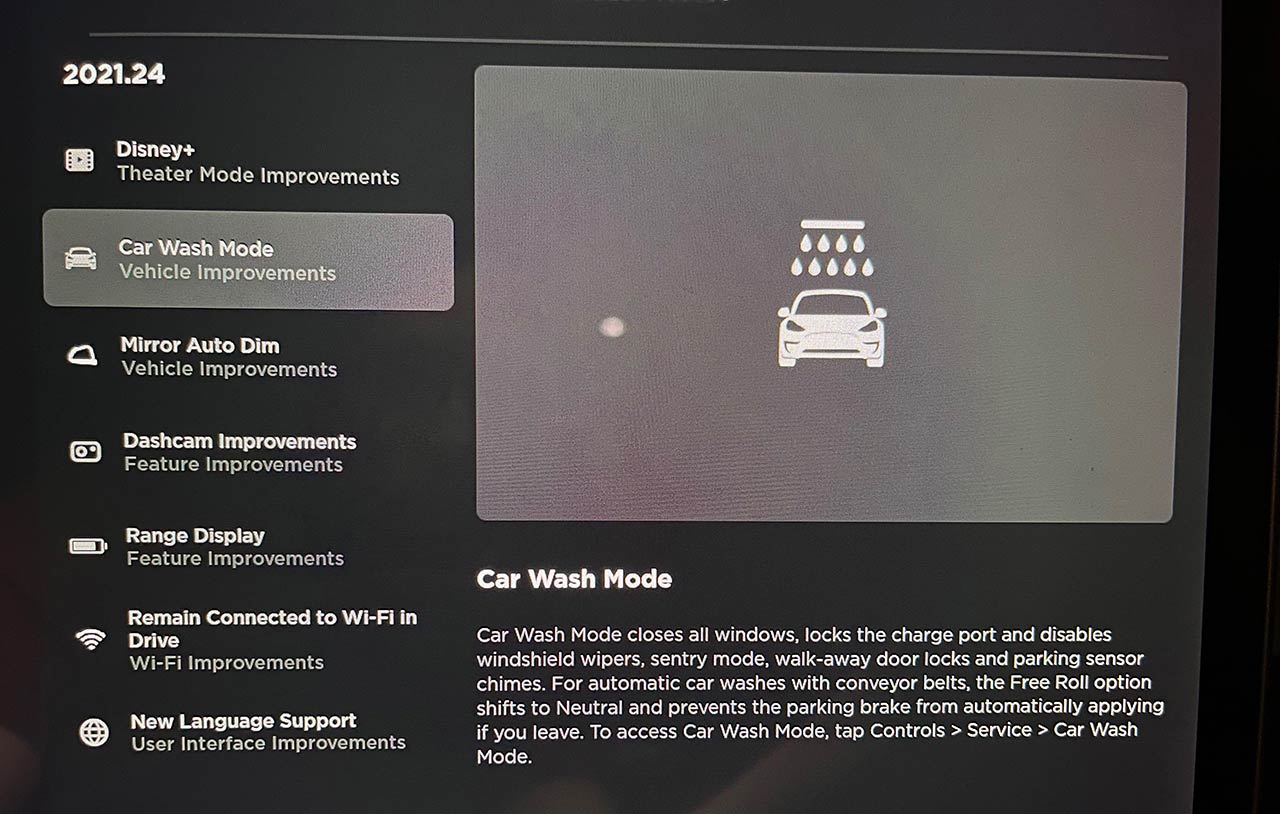
Mirror Auto Dim
You can now enable or disable automatic dimming for your mirrors. To access, tap Controls > Mirror > Mirror Auto Dim.
Dashcam Improvements
Video recording of a safety-related event is now even more convenient in a Tesla vehicle, it works automatically. Previously the car saved the clips when the driver pressed the horn. The 2021.24 release notes below explain the feature and how it can be enabled.
Dashcam can now automatically save clips whenever your vehicle detects the occurrence of a safety event (such as an accident or airbag deployment). Recordings captured are stored locally and never transmitted to Tesla. To opt-in, tap Controls > Safety & Security > Dashcam > AUTO. To learn more about how to set up and use Dashcam, please refer to the Owner’s Manual.
2021.24 release notes
Range Display
Tesla has made switching between the range display from miles/km to percent (%) and vice versa even easier.
You can now switch between battery percentage and distance units by tapping the range display next to the battery icon.
2021.24 release notes
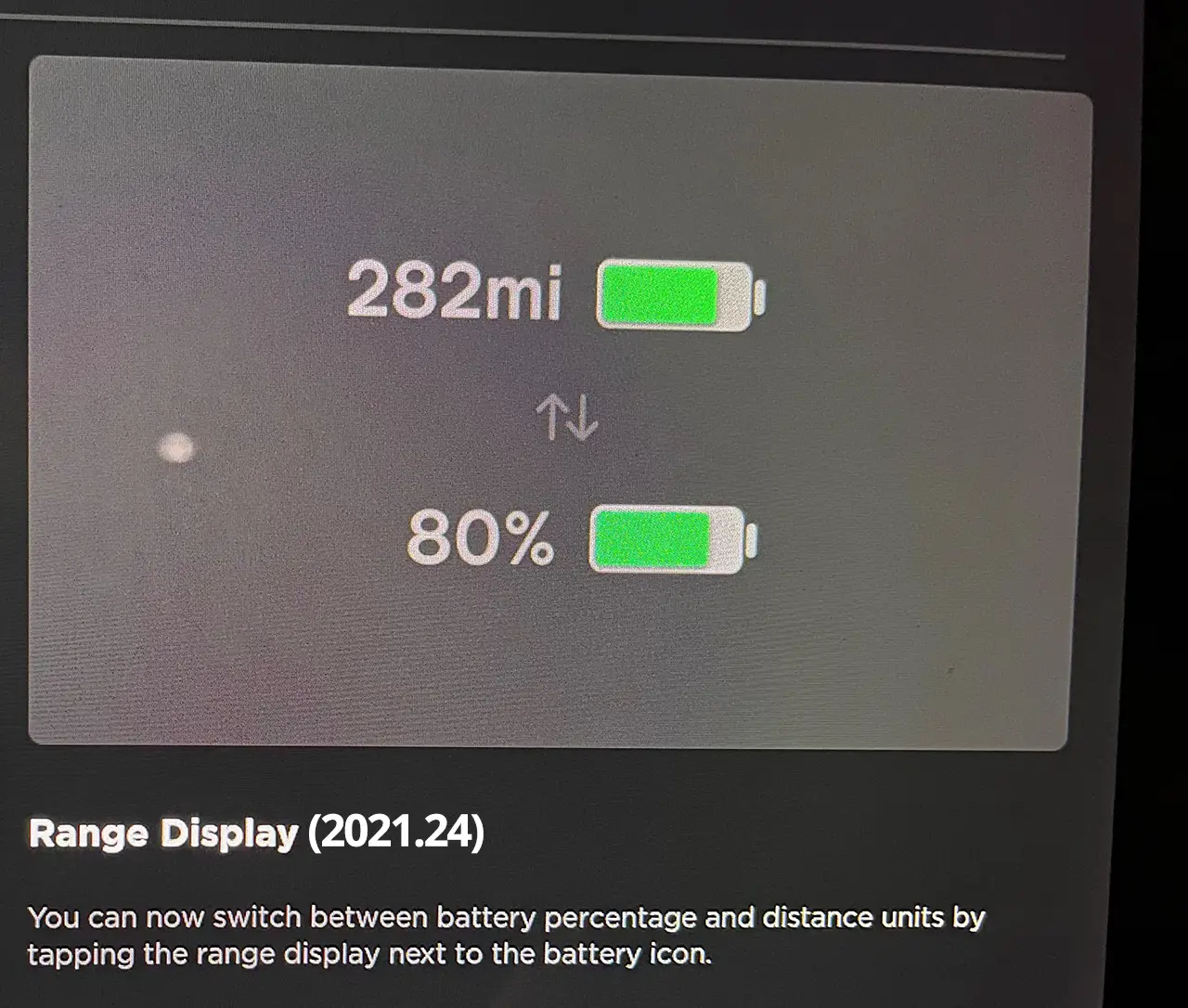
Remain Connected to Wi-Fi in Drive
The release of this feature has rejoiced many Tesla owners. Tesla cars will now be able to keep connected to WiFi during the drive, previously WiFi connection was only available in PARK.
Tesla owners using their phones or USB dongles as WiFi hotspots will now be able to connect the car to a faster connection while driving. Let’s go through the release notes to see how to enable this feature.
To remain connected to Wi-Fi when shifting into gear, tap teh Wi-Fi icon > Wi-Fi Settings > Remain Connected in Drive. This is especially useful for users who wish to use their hotspots for connectivity.


