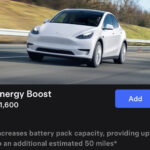Tesla (TSLA) started rolling out a big over-the-air (OTA) software update version 2024.14.3 to its Cybertruck fleet yesterday (complete release notes below).
This latest Cybertruck software update is focused on improving and adding to the truck’s off-roading capabilities. The 2024.14.3 update unleashes the Cybertruck’s potential as an ideal off-roading pickup truck.
The Cybertruck update 2024.14.3 also improves the towing and camping features of the truck. Tesla has released features such as Trail Assist, Ride and Handling with a Load, and CyberTent Mode to highlight the Cybertruck’s strengths in these areas.
The 2024.14.3 update also unlocks the Locking Differentials of the Cybertruck. The ability to lock the differentials was not active when Tesla shipped the Cybertrucks to its customers. Now Tesla Cybertruck owners can lock the differentials according to the type of terrain.
Let’s explore the Official Release Notes for the Cybertruck update 2024.14.3.
Cybertruck 2024.14.3 Release Notes
Locking Differentials
You can now engage the locking differentials. On uneven or slippery terrain, if a wheel has limited or no traction, Cybertruck will direct torque to the opposite wheel. This helps the vehicle continue moving in low-traction environments.
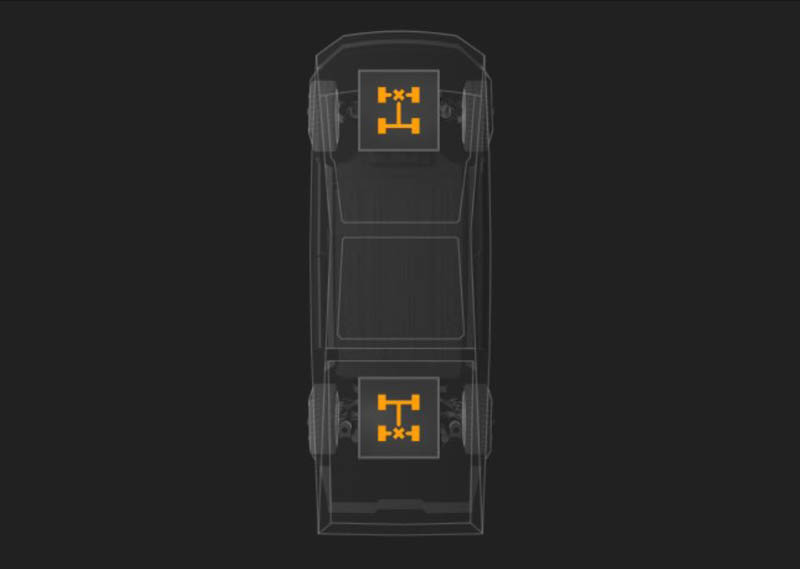
Terrain Options in Baja Mode
Baja Mode now includes a Terrain slider for optimized performance in a variety of off-road scenarios:
- Smooth: Medium ride height and increases damping for excellent body control and responsive handling.
- Rugged: High ride height with damping optimized for rough terrain, medium-sized obstacles, and whoops.
- Clearance: Very High ride height for traversing large obstacles.
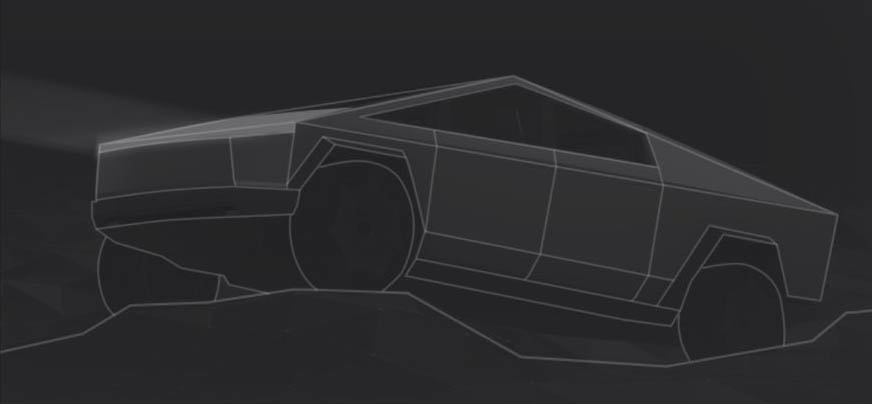
Off-Road Mode
- Overland Mode now provides more consistent handling and better overall traction while driving on rock, gravel, deep snow, or sand.
- Baja Mode now improves vehicle balance and handles more freely when Stability Assist is set to Minimal.

Trail Assist
Trail Assist maintains a set cruising speed with minimal slip on rough or steep terrain so you can focus on steering. Adjust the set speed by swiping on the right scroll wheel. Unlike cruise control, when you brake, Trail Assist stays active and resumes the set speed when you release the pedal.
To enable, go to Controls > Dynamics > Off-Road Mode > Trail Assist. This feature won’t steer, navigate, avoid obstacles, stop or otherwise operate the vehicle on its own. Continue to pay attention and be ready to take immediate action. Refer to the Owner’s Manual for more information.
Slippery Surface
Slippery Surface optimizes Traction Control for driving on snowy, icy, wet, or slick roads to distribute traction evenly across all tires. Even when this setting is off, Cybertruck continuously detects characteristics of the current driving surface and automatically adapts Traction Control.
In your vehicle settings, go to Dynamics > Slippery Surface.

Ride Handling with a Load
Adaptive suspension now estimates payload more accurately and automatically adjusts damping to deliver a more comfortable ride and more consistent, confident handling. Refer to the Owner’s Manual for load limits and requirements.

CyberTent Mode
CyberTent Mode levels the suspension, so you can sleep comfortably on a flat surface. It keeps the tonneau cover open to accommodate your tent. You won’t need a lantern with lighting controls in the Tesla app, and Outlets stay on in enabled.
Go to Outlets & Mods in your vehicle settings, or Controls in the Tesla app. The CyberTent is only in the Tesla Shop (shop.tesla.com).
Stay tuned for constant Tesla updates, follow us on:
Google News | Flipboard | RSS (Feedly).
Related
- Tesla expands the rollout of FSD v12.5 to Hardware 4 vehicles, no sign of it on Cybertruck yet
- Tesla begins the rollout of FSD v12.5 to employees and select external testers (first impressions)
- Tesla Model Y RWD owners can unlock 50 miles of extra range for $1,600 via an OTA update
- Tesla FSD v12.5 will combine highway and city software stacks and bring FSD to the Cybertruck, says Elon Musk
- Tesla pushes FSD v12.4.3 to a wider user base
- Tesla OTA update 2024.26 brings YouTube & Amazon Music apps, Parental Controls, Weather Forecast, and more features (Release Notes)