There are interesting bits that Tesla does not jot down in the user’s manual, like the easter-eggs. One such feature has been around for a while in Tesla Model 3 and Model Y but not much discussed.
It is a shortcut to automatically matching your car’s speed to the highway speed limits by tapping the Speed-Limit icon that’s showing on the top-right of the driving visualizations of the Model 3 or Model Y center touchscreen (see video below).
Recently a Tesla owner shared a short video of him lowering the speed of his car by tapping the speed limit icon to match the highway speeds.
The Tesla Model 3 in the following video was actually cruising at 75 mph on Autopilot while the speed limit sign was displaying 65 mph. As soon as the Speed Limit icon was tapped, Tesla Autopilot automatically started lowering down the speed of the vehicle to match 65 mph.
Tesla introduced the roadside speed sign recognition to the Autopilot Full Self-Driving (FSD) package in its late August software update 2020.36. In the most recent FSD Beta software release version 2020.40.13, Tesla has further improved the accuracy of speed limit data for highways.
Tesla has two ways of auto-detecting speed limit signs for highways, #1 is the GPS road data that is part of the fleet’s huge navigation data. #2 is the direct detection of signs using a Tesla’s Autopilot cameras.
The tap and speed adjust Autopilot function cannot be performed in the current versions of Tesla Model S and Model X using the touchscreen, because the driving visualizations in these older Teslas are displayed on the non-touch instrument cluster. The same functionality can be achieved with the Autopilot stalk to achieve this for now.
However, there is strong speculation that the next-generation Plaid Model S and X will have the same type of center touchscreen currently installed in Model 3 and Model Y. Even one of the Plaid Model S prototypes were spotted with the Model 3 type center touchscreen on its way back from testing at the Nurburgring last year.
Related: Tesla Model S Plaid interior and center touchscreen in detail
Stay tuned for more and more Tesla news, videos, and updates, follow us on:
Google News | Flipboard | RSS (Feedly).
More Tesla News:
- Watch the new Tesla Model 3 Performance run a quarter-mile in under 11 seconds

- Tesla (TSLA) wins a multi-billion dollar Megapack deal for battery energy projects in California and Texas

- Tesla (TSLA) raises prices of its flagship Model S and Model X EVs in the US and Canada

- Tesla Model Y RWD owners can unlock 50 miles of extra range for $1,600 via an OTA update
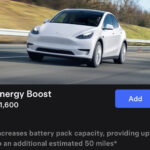
- Elon Musk explains the reason behind the delay of the Robotaxi unveiling event

- SpaceX performs a static fire test on Flight 5 Super Heavy rocket booster (videos, pics)




“There are interesting bits that Tesla does not jot down in the user’s manual, like the easter-eggs. One such feature has been around for a while in Tesla Model 3 and Model Y but not much discussed.”
Yeah no, setting speed by tapping in the speed limit is explicitly stated in the manual. You just need to read it.
Next thing you’re going to write is that tapping the stalk down puts the car into drive.
I was talking about ‘Tapping the speed limit icon’ with regard to the manual. I wrote this because the majority of the world’s population is still not acquainted with how Teslas drive or function, so this would be helpful for a newbie.