This year, Tesla (TSLA) is preparing to roll out a feature-packed over-the-air (OTA) software update just before mid-year. The automaker has named it the Spring Update (version 2024.14).
Usually, the largest feature-filled update is rolled out towards the end of the year and is known as the Holiday Update. But this year, Tesla has decided to push features way before the holiday season (complete release notes below).
This is good news but at the same time holds some bad news for Tesla owners of older model-year vehicles. Most of the new features and UI enhancements are for Tesla vehicles installed with the new AMD Ryzen graphics chip. This applies to Model S and X design refresh vehicles built in 2021 or after and Model 3 and Model Y vehicles built in or after December 2021.
Tesla vehicles older than the ones specified above have legacy graphics processing chips (GPUs) installed in them. Model 3 and Model Y vehicles older than Dec 2021 have the old and slow Intel Atom GPU that cannot render the new graphics and UI enhancements.
Tesla Spring Update (2024.14) Release Notes
To tease the upcoming features, Tesla published the Spring Update Release Notes before the software started rolling out to the owners. This gives potential new customers an insight into how Tesla vehicles improve and get new features as time passes.
Tesla has developed two versions of the 2024.14 Spring Update. One is for Model S, X, 3, and Y vehicles and the other is for the Cybertruck. The following release notes are specific to the prior. We will be posting the Cybertruck Spring Update release notes in another article soon.
Visual updates (Model 3/Y with AMD chip)
- Immersive full-screen vehicle controls when parked
- Large playback controls & quick access to Recents, Favorites & Up Next in media player
- Expandable Autopilot driving visualizations, with a smaller map in the top right for trip guidance

In addition to the details Tesla mentioned about the visual updates, the vehicle rendering on the screen looks sharper in the screenshots shared by the automaker. The overall UI also looks tightly-knit and better composed and icons are now much more refined.
Auto Shift Beta (Model S/X 2021 & later)
Auto Shift (Beta) can now also shift between Drive (D) & Reverse (R) based on your surroundings, in addition to shifting out of Park (P).
To enable go to Vehicle settings > Pedals & Steering > Auto Shift (Beta)
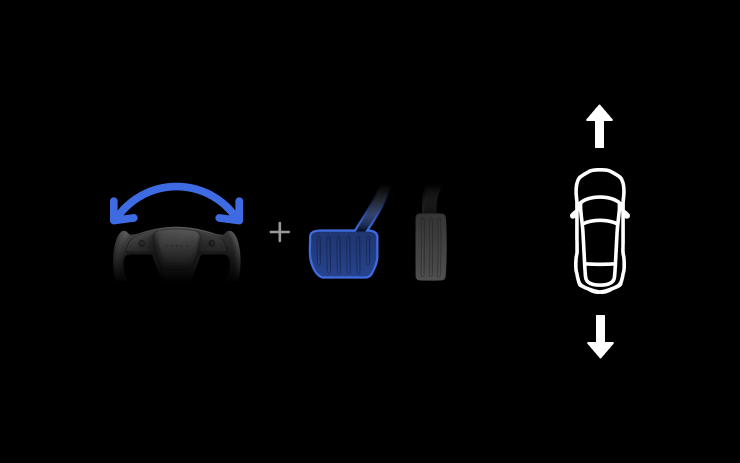
Tesla is now taking the Auto Shift out of Park (Beta) to the next level. In addition to Auto Shifting the vehicle in Drive (D) and Reverse (R) while parked, the vehicle is now going to take advantage of Tesla Autopilot Vision AI to shift the vehicle in these gears depending on the environment.
It will be interesting to see this feature in action when the Spring Update rolls out in the next few days/weeks. Tesla owners are excited to try this on their cars in multiple environments and scenarios.
Hands-Free Trunk
Stand still behind your trunk with a Phone Key & the trunk will open on its own.
To enable Hands-Free Trunk go to Vehicle settings > Locks > Hands-Free Trunk.
The Hands-Free Trunk feature is going to be available only on Model S/X 2021 & later and upgraded Model 3 Highland after the installation of the Spring Update (2024.14 and later).

Preview of Sentry Mode Recordings (select countries)
Preview a brief clip of Sentry Mode recording on your phone if an alarm is triggered by pressing & holding the notification.

Rear Screen Auto Switch Off
If you have no passengers in the back seat, the rear touchscreen now turns off when you shift out of Park, to reduce unnecessary energy use.
Audible
Audible is now available as a native media app.
Spotify queue & playback speed
You can now sync your Spotify queue across vehicles & devices & adjust the playback speed.
Increased Regenerative Braking on Highway (Model S/X 2021 & later)
At high speeds, your vehicle now allows for more regenerative braking, meaning more energy can return to the battery.
Trip Progress Bar
Below the turn-by-turn list in your navigation, you’ll now see a progress bar that changes as you drive closer to your destination or next stop. The progress bar also reflects live traffic conditions on your route if you have Online Routing turned on.
Better Route Available
Navigation now shows you, at the top of your turn list, if a faster route becomes available. It will reroute unless you decline before the option expires. To choose how often you see these suggestions, adjust the number of minutes saved.
Speed Camera Chime
There will now be a chime when you approach a speed camera.
Average Speed Zone
When driving through an average speed zone, you now see your average speed in the zone and the distance to the end of it.
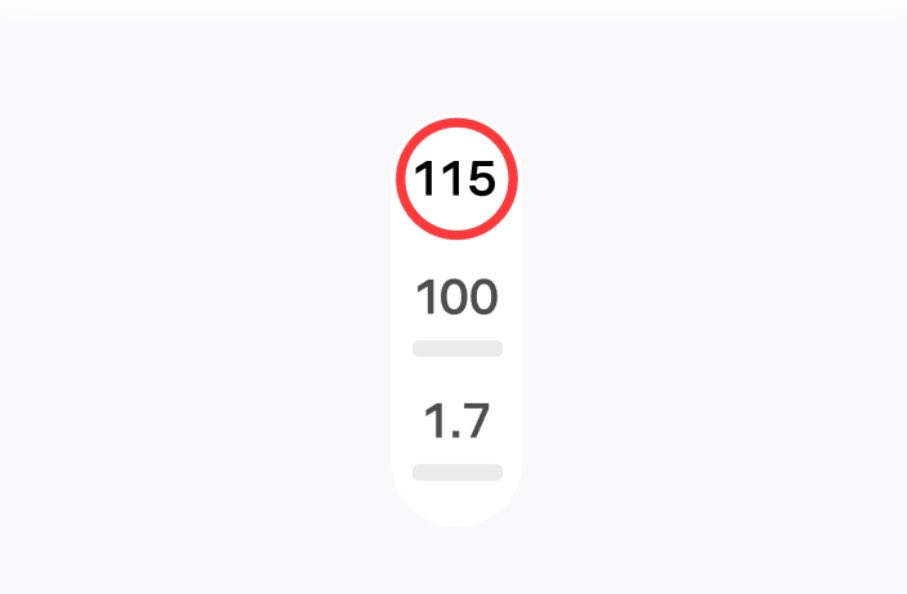
Full-Screen Web Browser
When parked, you’re now able to view the browser in full screen.
Updates to Valet Mode
When you have Valet Mode on, and your vehicle is unlocked or shifted out of Park, you’ll receive a notification on your phone.
Stay tuned for constant Tesla updates, follow us on:
Google News | Flipboard | RSS (Feedly).


