Door windows of your Tesla Model Y or Model 3 vehicles can malfunction and behave in an unexpected manner sometimes.
If your car is also doing this, you need not worry as the automaker has provided a couple of ways to fix these small issues. You can always adjust the calibration of your Tesla Model 3/Y windows either using the car’s Service Mode or even manually (guide and video below).
Tesla Model 3 owner Dennis who runs his YouTube channel named BC Tesla Guy ran into a similar problem. His car’s driver-side window started to slide down a little (about 1-2 inches) after it was closed. It didn’t close all the way up.
Calibration of a Tesla vehicle window is also needed when they are not closing perfectly i.e. making wind noises at highway speeds or when they are not fully sliding down when opened.
The good thing is that these small issues can be easily fixed by Tesla owners using a couple of DIY solutions.
Calibrating Tesla Windows using Service Mode
Although Service Mode is intended for the staff working at Tesla Service Centers, a simple task such as calibrating windows can be easily done by Tesla Model 3/Y owners themselves.

To access Service Mode you need to tap the car icon (bottom left) and then tap on the Software tab from the list. The Software screen will show you information about your car such as the model, variant, drivetrain, VIN, Autopilot package, etc.
When you’re on the Software screen, you need to press and hold for a few seconds the Model 3 or Model Y logo/name. The screen will then show a popup saying “please enter access code”. The access code or password for entering Service Mode is “service”. After entering the password and pressing the OK button, the screen will show the Service Mode warning/caution popup dialog box with the following information:
Service Mode should only be enabled dby Service personnel to service or repair a stationary vehicle. Are you sure you want to enable Service Mode?
Caution: Do not enable Service Mode on public roads unless there is a maintenance requirement to do so.
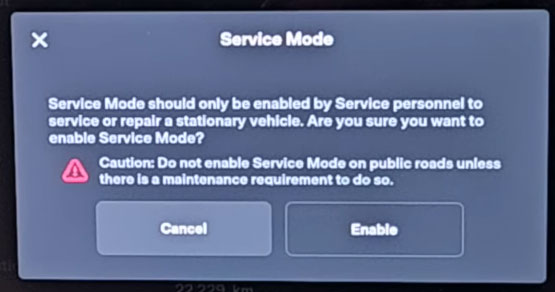
Press the “Enable” button on the Service Mode caution popup dialog to enter Service Mode which takes a few seconds to load and a bright red border appears around the display.
From the options appearing on the screen, select Closures > Windows. This will show the car window calibration screen as we can see in Image 1.1 above. Press the “Calibrate Windows” button to start the window calibration process on your Tesla Model Y or Model 3.
If we look at Dennis’s Model 3 window calibration screen (Image 1.1 above), we can see that Tesla software has already detected that some windows need calibration (yellow and red dots).
Although green dots mean the window is working fine, the window might still need calibration just like in the case of Deniss’s Model 3 in this video. The driver’s side window is showing a green dot on his Model 3 but in reality, the window glass is not working properly.
So, when the Calibrate Windows button is pressed, the car will automatically open and close the windows up and down a few times and show the results on the car’s center display. In this instance, the above-described issue with Deniss’s Tesla Model 3 window was fixed.
Calibrating Tesla Model 3/Y Windows Manually
If you don’t want to take the hassle of entering Service Mode and going through all the steps described above, there is a manual window calibration process as well.
Press the down window button until the window rolls down completely and keep pressing the button for about 15 – 20 seconds. This process needs to be repeated for each door that you think needs calibration.
Manual calibration can also be tried in case the Service Mode software-based calibration hasn’t fixed the issues on your Tesla Model Y or Model 3 windows.
Let’s watch BC Tesla Guy actually doing it in one of his videos.
Stay tuned for constant Tesla updates, follow us on:
Google News | Flipboard | RSS (Feedly).
Related
- Cybertruck rust or just dust — and how to fix the issue

- Here’s how far the Tesla Cybertruck goes while towing 11,000 lbs in cold weather conditions on a single charge

- Here’s how to access the Cybertruck tow hitch — watch it haul a 3,000lbs Brawley EV

- Watch the Tesla Cybertruck front bumper camera washer in action and how it works

- Leaked photo of the Tesla Cybertruck bed reveals 3 power outlets of 120 and 240 volts

- Even red wine doesn’t stain Tesla white seats (video)

- Tesla adds Automatic Headlights with wipers and a ton of new features in the 2023.26 update (Release Notes)
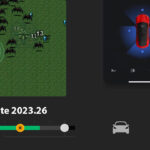
- Tesla Model S and Model X owners can switch the on-screen media player position with a single tap (video)



