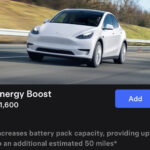After 2 months of starting deliveries of the Tesla Cybertruck, the automaker has finally pushed an over-the-air (OTA) software update for the vehicle.
Tesla actually rolled out two back-to-back updates version 2024.2 and 2024.2.3. This probably happened because the former update had some minor bugs that needed to be fixed urgently. However, Tesla Cybertruck owners are reporting on social media that they are getting the v2024.2.3 firmware installed on their electric pickup trucks.
Telsa also published extensive release notes with the Cybertruck v2024.2.3 software update that you can read below. The electric automaker introduced the missing infotainment features which were lacking in the Cybertruck. Cybertruck also received some security updates and minor updates to existing features in this update.
Tesla software update 2023.2.3 has also been rolled out to Model S, X, 3, and Y vehicles. According to Tesla firmware tracking website TeslaFi.com, the rollout is currently slow.

Cybertruck 2024.2.3 Release Notes
Browse the features you want to read the release notes about:
- Over-the-Air Recall: Telltale Text Size
- Reminder to Plug In at Home
- Security Improvements
- Custom Lock Sounds
- More Efficient Charging
- Automatic 911 Calls
- More Cameras in Live View Camera
- Automatic Blind Spot Camera
- Trip Planner on Mobile App
- Tesla Arcade Updates
- Castle Doombad Game
- Apple Podcasts
- Minor Updates
Over-the-Air Recall: Telltale Text Size
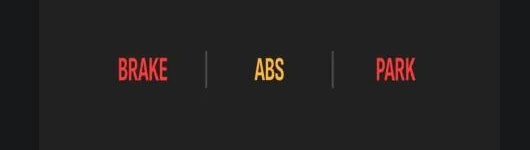
Interestingly, Tesla fixed the NHTSA safety recall # 24V-051 for the Cybertruck in the OTA update version 2024.2.3.
NHTSA asked Tesla to increase the font size of the visual safety warning telltale signs such as ABS, Brake, and Park to the required standard of 3.2 mm (1/8 inch). The NHTSA recall document described the issue as:
On affected vehicles, the letter font size of the Brake, Park, and Antilock brake system (ABS) visual warning indicators is smaller than 3.2 mm (1/8 inch), as prescribed in FMVSS Nos. 105 and 135.
NHTSA Tesla Recall # 24V-051
Remedy
Cybertruck 2024.2.3 software release notes describe the remedy Tesla has done to rectify the telltale text size issue as:
As the remedy for US Recall 24V-051, this update to your vehicle software increases the text size of three telltales.
After installing this vehicle software update, you don’t need to take any further action for this recall.
This issue did not only affect the Cybertruck but around 2.1 million Tesla vehicles in North America. Since Cybertruck is currently on a separate software branch from the rest of the fleet due to the different UI and features, it received the remedy first. The rest of that Tesla fleet will be getting this fixed in the upcoming OTA software updates.
Reminder to Plug In at Home

You’ll now receive a reminder on your phone to plug in your vehicle when you park at home with less than half of your Charge Limit.
To receive this notification, you must have your Home location set and have charged there previously.
Your vehicle’s location is not shared with Tesla (see tesla.com/privacy).
Tesla Cybertruck OTA software update 2024.2.3 release notes
Security Improvements

This update includes important security fixes and improvements.
Improved Ride and Handling

Get a more consistent response on different road surfaces and greater comfort on rough winding pavement in Sport Mode or when Custom Ride & Handling is set to ‘Focused’. Also, expect reduced pitch and body roll in Off-Road Mode.
In your vehicle settings, go to Dynamics to choose your Drive Mode.
More Efficient Charging

Your vehicle now adjusts to the power level of each DC charging station. So battery preconditioning when you’re navigating to a charger, and then charging, can be more efficient.
Custom Lock Sounds
Replace the horn sound of your vehicle locking with another sound, like a screaming goat, a round of applause, or a random fart.
Choose from the options at Toybox > Boombox > Lock Sound, or save your own sound as “LockChime.wav” (< 1MB) onto a USB flash drive.
Automatic 911 Calls
Your vehicle will call 911 if an accident triggers the airbags.
A countdown timer allows you to cancel the call before it’s placed if you don’t need 911.
This feature works automatically when your mobile phone is connected to your vehicle via Bluetooth.
Trip Planner on Mobile App

Use the Tesla mobile app to plan a trip.
Go to Location > Navigate and enter a destination. For multiple stops or to make changes, simply Edit Trip > Add Stop. If needed, Trip Planner will also include charging stops along the way. Then choose Send to Car to share it with your vehicle.
Requires Tesla app 4.27.5+ to add multiple stops to a trip.
Tesla Cybertruck OTA software update 2024.2.3 release notes
More Cameras in Live Camera View
When you view your vehicle surroundings from the Tesla app, now you’ll have access to the left and right pillar cameras.
On your vehicle touchscreen, go to Controls > Safety > View Live Camera via Mobile App. Then you can view it from the app on your phone.
Live Camera is end-to-end encrypted and can’t be accessed by Tesla. Requires Tesla app 4.27.5+ and Premium Connectivity.
Automatic Blind Spot Camera
This is one of the features that Tesla has transitioned to the Cybertruck from last year’s Holiday Update.
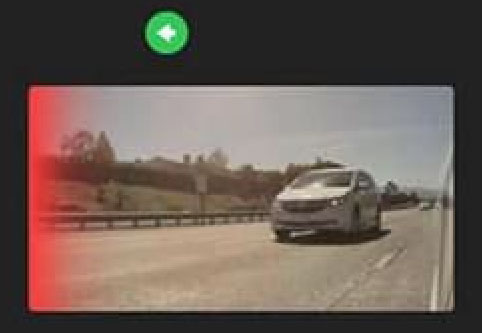
The blind spot camera view now alerts you with red shading along the edge when your turn signal is on and your vehicle detects an object or another vehicle in your blind spot.
Go to Controls > Autopilot > Automatic Blind Spot Camera
Tesla Arcade Updates

– Polytopia Diplomacy Update — Explore new options for peaceful and hostile interactions, from peace treaties and embassies to stealth infiltration and guerrilla warfare.
– Vampire Survivors Chilling Updates — Melt hordes of snowmen and defend against ice monsters in the new wintry Whiteout map, along with new characters, achievements, and items to collect.
– PS4, PS5, and Xbox Controllers — Feel more immersed in the action with rumble effects in select Tesla Arcade games. To pair a controller, open the Bluetooth panel and follow the instructions.
Availability varies by model and location.
Castle Doombad Game
You are the villain. It’s up to you to destroy the goody-two-shoed heroes invading your castle.
Defend your evil liar solo or in two-player co-op with terrible traps, monstrous minions, and wicked weapons. This trap-based puzzler game is like Cartoony Tower Defense meets Dungeon Keeping.
To play, shift into Park (P), and go to Arcade > Castle Doombad.
Apple Podcasts

Listen to millions of the world’s most popular podcasts. Apple Podcasts for Tesla syncs with your favorite Apple devices so you can seamlessly follow shows, save episodes, and pick up right where you left off. Browse new and noteworthy podcasts or explore what’s trending on Top Charts.
From the Application Launcher, open the Apple Podcasts app, scan the QR code, and log in with your Apple ID.
Premium Connectivity required.
Minor Updates
- Shuffle your TIDAL playlists and albums.
- In Apple Music and Spotify, you can show your account profile image to indicate which account you’re using for each. Availability varies by model and location.
- When you use Controls > Search on the touchscreen, your results now include links to entries in the Owner’s Manual, in addition to results with vehicle settings. So you can find the setting you want or learn more about it.
- When you search the vehicle map for charging locations, you can now filter between two charging speeds: Three lightning bolts shows locations with more than 70 kW. One lightning bold shows locations with 70 kW or less.
Stay tuned for constant Tesla updates, follow us on:
Google News | Flipboard | RSS (Feedly).
Related
- Tesla Model Y RWD owners can unlock 50 miles of extra range for $1,600 via an OTA update
- Tesla FSD v12.5 will combine highway and city software stacks and bring FSD to the Cybertruck, says Elon Musk
- Tesla pushes FSD v12.4.3 to a wider user base
- Tesla OTA update 2024.26 brings YouTube & Amazon Music apps, Parental Controls, Weather Forecast, and more features (Release Notes)
- Watch Tesla Matrix Headlights in action at curves with the steering wheel movement
- Elon Musk shares the Tesla FSD v12.4.2 release dates